If you want to use VBA (Visual Basic for Applications) or use Macro’s in Excel 2010 you need to access the Developer view. In Excel 2007 this was a checkbox setting in the general options, but this has changed with Excel 2010.
In order to enable the Developer tab in the ribbon you should follow the following steps:
1) Open the File menu on the left side of the screen
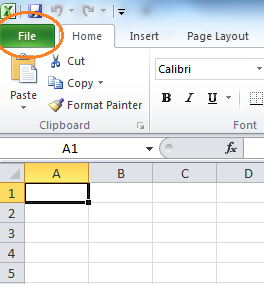
2) Click options
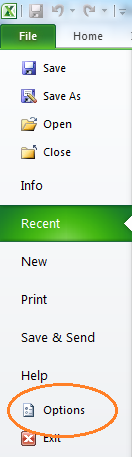
3) Select ‘Customize Ribbon’
4) Enable the checkbox ‘Developer’
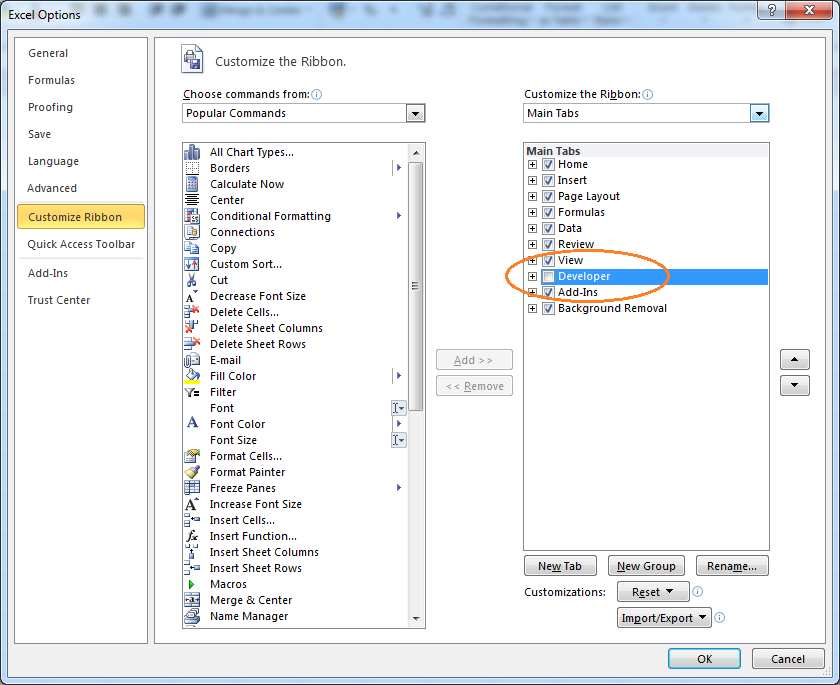
Now when you open Excel you have a new tab in the ribbon. Here you can find VBA and the Macro’s.

Ingmar Verheij
Very useful one 🙂
Thank you 🙂
thanks, very helfull !
I have followed your instructions to the letter, and the developer tab shows up, but the Visual Basic and Macros buttons are greyed out.
I went to Macro Security and checked “Enable all macros (not recommended; potentially dangerous code can run)”.
Also checked “Trust access to the VBA project object model”
I’ve looked for a Local GPO and Registry entry that may unlock this feature, but so far nothing.
HELP please!
I’m running Office Pro Plus 2010 x64 on Win7 Ultimate x64.
It seems that VBA feature in your office is not installed or not enabled. Checkout these steps..
To install VBA with the 2007 Microsoft Office system
In Control Panel, run Add or Remove Programs or Programs and Features.
Select Office in the Currently installed programs list.
Click Change.
Select Add or Remove Features, and then click Continue.
Select Choose advanced customization of applications, and then click Next.
Expand Office Shared Features in the Choose update options for applications and tools list.
Open the drop-down menu next to Visual Basic for Applications, and then click Run from My Computer.
Click Continue.
Click Close.
https://msdn.microsoft.com/en-us/library/tt6cbe57.aspx
Thanks
I have the same problem as Jack. I have already installed excel but still notion the Visual Basic buttons are still greyed out.
What can we do ?
Best Regards,